Jim asked how it was done, so in the spirit of sharing DIY tricks, here's the basic steps I followed to make the [TRON ASCII video](https://darcynorman.net/2010/12/13/tron-ascii/).
Basically, it was tying together two separate programs, in a GUI pipe.
I grabbed the .mp4 video file from YouTube, to use as the source.
The hard work of rendering the video as ASCII art was done by the command line movie player `ASCIIMoviePlayer`. That program was a technology demo by Apple at one of the WWDCs I went to (a long time ago), and it works great. It's been updated as the open source [QuickASCII project](http://sourceforge.net/projects/quickascii/), which is cross platform. It has some nice features added, including scaling and support for colour. Seriously. Coloured ASCII art, rendered in real time from any video file. Insane. It seems to work on any Quicktime-capable format - here's the output of the [Reverend Devilhorns](https://darcynorman.net/2010/12/14/reverend-devilhorns/) animated GIF, as ASCII:
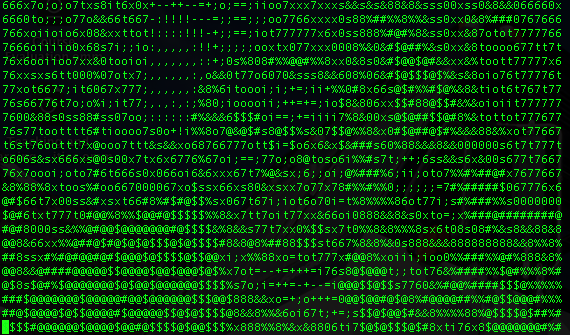
Basically, you just play the movie within a terminal shell, and it works its magic (based on luminance etc... of each pixel region, I assume) and maps it into ASCII characters blasted to the shell output.
For bonus marks, I used the [GLTerminal program](http://riffraff.livejournal.com/356503.html), to emulate an old-school terminal display, complete with flicker and screen curve.
From there, I just made a screencast recording of the output. I used [iShowU HD](http://store.shinywhitebox.com/ishowuhd/main.html), but any screen recording app would do the trick.